Today I tried to install a chrome extension octotree for github website. However, I keep get the error as following.
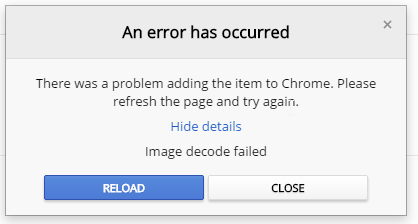
It seems this is due to some network problem and there is no good solution for this. So I decide to try installing extensions manually instead of install it from the chrome app store.
This is the process:
- Search your_extension.crx in google and download it to your local disk;
- Go to the setting –> extensions
- Drag the .crx file into the extension page
- Done.